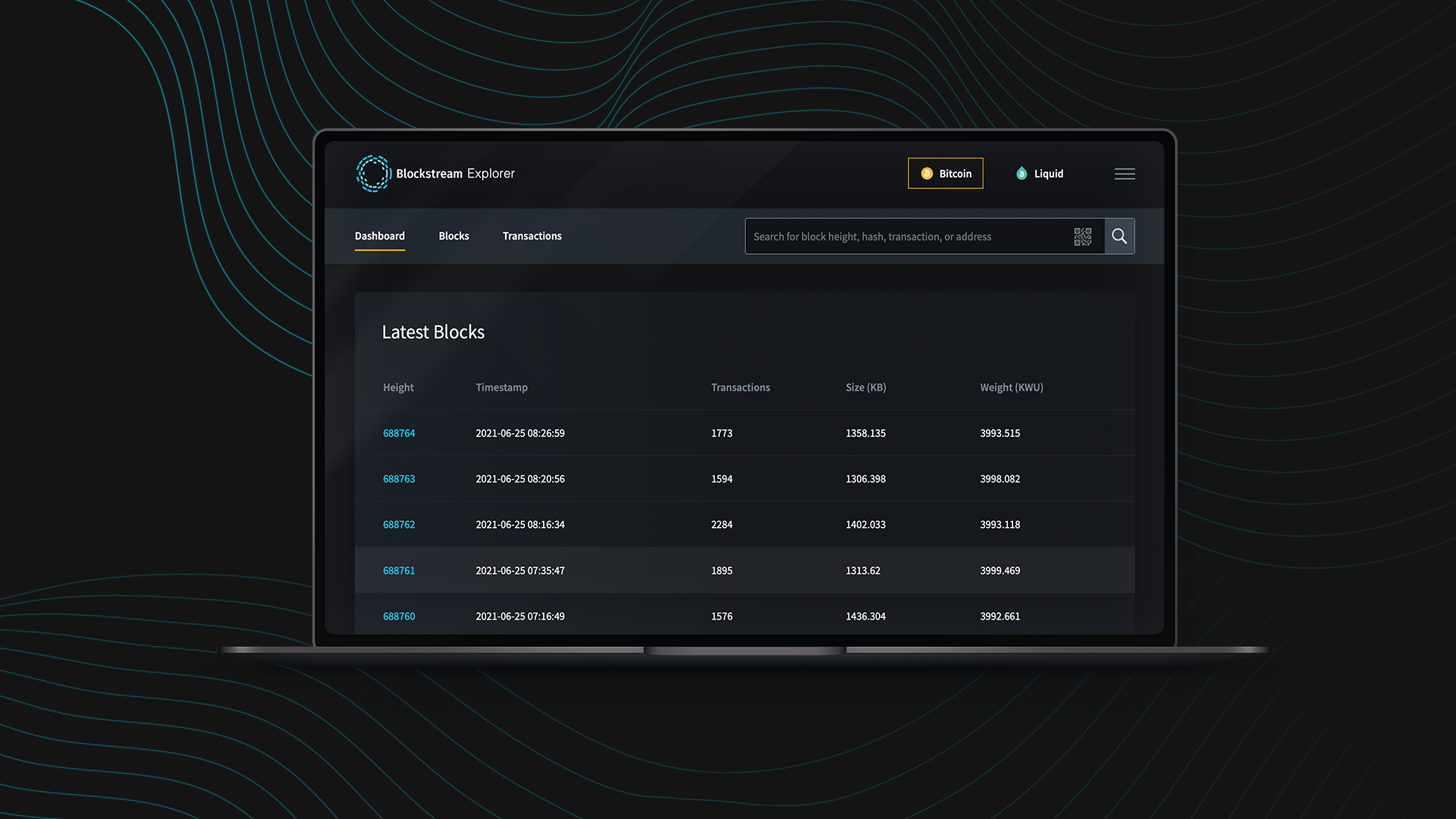Over the last several months, we’ve been working hard behind the scenes to give the Blockstream Explorer a proper facelift. The redesign provides users with a more refined experience alongside a trimmer, sleeker interface.
With the new redesign, we’ve eliminated white space and slightly tweaked the color grade and borders. We’ve also overhauled explorer navigation by rethinking link placement, navigation tools, and by adding a completely new menu.
New Menu and Navigation
One of the more notable additions is the hamburger menu in the upper right corner of the page, which provides a more intuitive browsing experience. Users no longer have to scroll back and forth between the header and footer to access tools such as the Scan QR feature or the Broadcast Transactions web form.
All of the footer links for Bitcoin mainnet and Liquid have been relocated to the burger menu and conveniently tie into the larger navigation of the Blockstream website. Note the Bitcoin testnet explorer has been moved entirely to the burger menu for a simple, one-stop navigation list.
Welcome Dashboard
We’ve also added the Dashboard link to help with navigation flow, which combines the block and transaction data feeds to one page for quick, easy viewing. Dashboard is now the default starting page for all network block explorers (Bitcoin mainnet, Bitcoin testnet, and Liquid). When a user wants to view more, they are redirected to the corresponding block or transaction page.
Your favorite block and transaction details unique to the Blockstream Explorer are still available in the updated UI, including SegWit fee savings, privacy analysis, and peg-in and peg-outs between Bitcoin and Liquid.
See Transactions in Real-Time
No more will users have to constantly refresh the Transactions page to see the latest transactions occurring on the Bitcoin and Liquid networks. The page automatically updates in real-time now, allowing you to sit back (popcorn optional) and watch transactions recorded on the world’s longest-running, most immutable public ledger.
Liquid-Based Assets Now Available
The Liquid Asset Directory is now accessible directly from the Liquid block explorer’s navigation header alongside the Dashboard, Block, and Transaction links. Users can search directly for Liquid assets by their asset ID in the search bar, including newly minted LNFTs on Raretoshi. From there, you can see detailed block and transaction data, including asset name, number of issuances and burns, block number, and much more.
NoJS + Tor Onion Support
The new UI update continues to support pure HTML-only blockchain exploring. We realize disabling Javascript is an essential practice for security and privacy-conscious users, and we want to reassure that we continue to build with their needs in mind. Tor users can also continue to reach the Blockstream Explorer via our Tor Onion address.
Explore the New UI Now
The new Blockstream Explorer is now up and running! To explore the new interface yourself, head to blockstream.info. Advanced users can also run their own blockchain explorers using the free and open-source Esplora and Electrs code found on Github.
For the latest updates on your favorite Blockstream products and services, be sure to follow us on Twitter (@Blockstream).