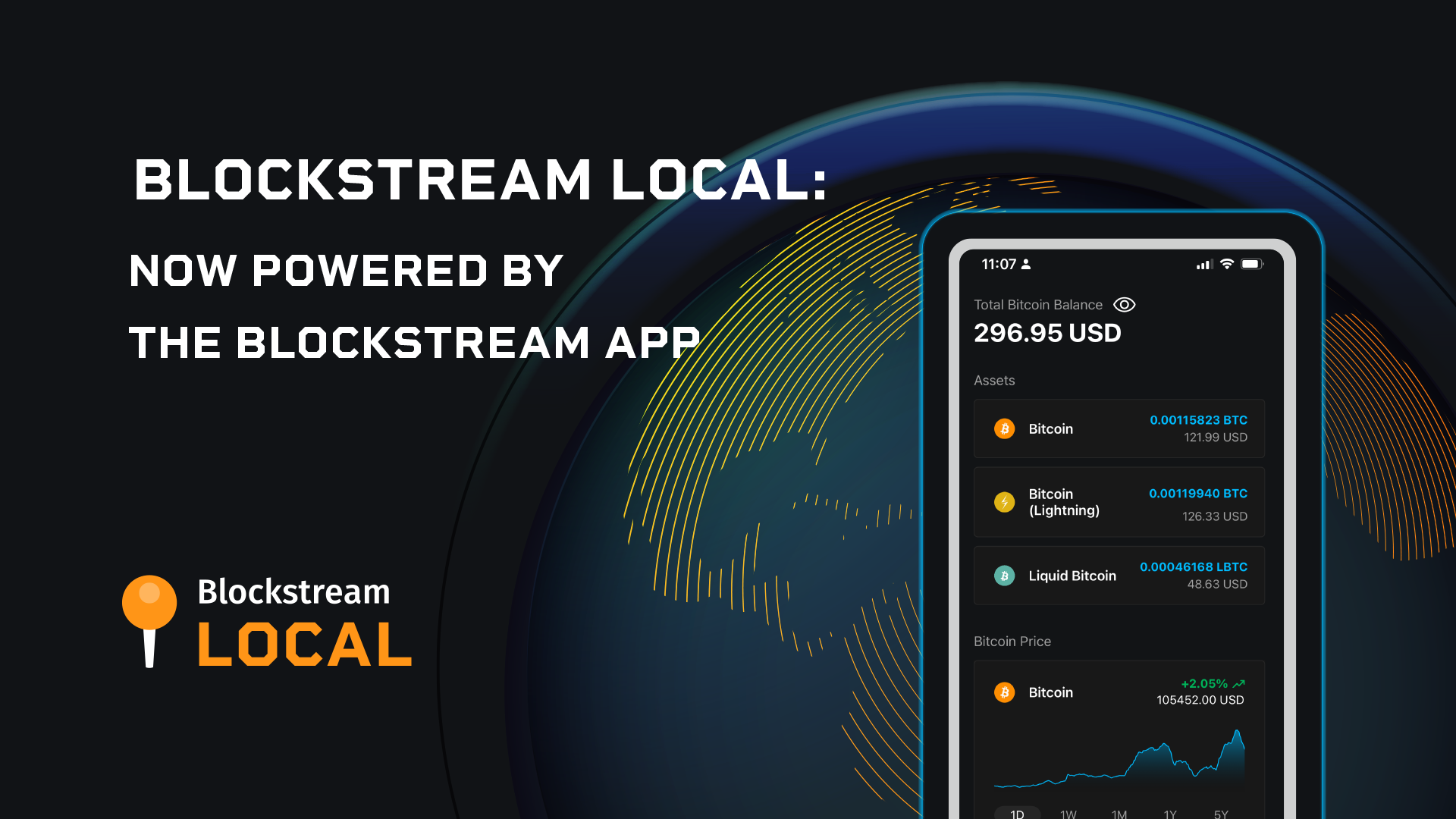Grass-roots Bitcoin meetups have always been an engine of adoption. They turn abstract ideas into practical skills: someone installs a wallet, learns what a seed phrase is, sends and receives their first sats, and walks away with a clearer picture of how Bitcoin works from the ground up.
Over the past year organisers in Northwest Arkansas, Athens, Paraguay, Zambia, Cuba and more have used Blockstream Local to spark those first moments. Attendees received a modest amount of LBTC for live demos, heard clear explanations of security fundamentals and Layer-2 concepts, and saw for themselves how Bitcoin works. Today the programme is relaunching with a tighter focus on on-chain self-custody and a new foundation, the Blockstream app.
The Blockstream App Advantage
From the moment a newcomer opens the Blockstream app, self-custody feels straightforward. After installation users can skip the seed-phrase backup, keeping the workshop friction-free, while the app continues to nudge them to create and secure a twelve-word recovery phrase later in a safe environment. A user's first mainchain receiving address is easy to find and buying bitcoin takes only a few taps. Sending funds is just as direct: scan a QR code or paste any Bitcoin, Lightning or Liquid address and the transaction is ready to verify and confirm. With receive, send, buy and backup all housed in one place, first-time users finish the meetup already holding bitcoin they control in a fully non-custodial wallet. The Blockstream app now ranks among the best onboarding experiences available to new Bitcoiners.
How Blockstream Local Works
After an organiser registers on blockstream.com/local two updated slide decks arrive by email. Bitcoin 101 covers wallet basics, hot versus cold storage, reasons to own bitcoin and a live walkthrough of the Blockstream app. When the organiser announces the event on X and includes an on-chain address Blockstream funds that address so a real transaction can anchor the session. During the meetup attendees install the Blockstream app, follow the Bitcoin 101 presentation and over the course of the session watch sats sent by the organiser reach their wallets.
Hardware Wallets and the Next Step
Once an organiser completes the first on-chain workshop they can request complimentary Blockstream Jade devices and schedule a follow-up using the Jade 101 deck. That session shows why a dedicated hardware wallet keeps keys safe, how to secure a recovery phrase and how to move funds from the Blockstream app into cold storage. Participants leave with a clear path from mobile wallet to long-term security while staying in full control of their bitcoin.
How to Get Involved
Visit blockstream.com/local, register your meetup and read the FAQ. The page explains how to request bitcoin support, what details to post on X, and when hardware wallets become available. Blockstream supplies the funding, the educational material, and ongoing guidance. Your community brings its questions and enthusiasm.
Self-custody should begin the moment someone first touches bitcoin. With the Blockstream app in every participant’s pocket and Blockstream Local supporting organisers worldwide, that standard is now within reach for anyone, anywhere.