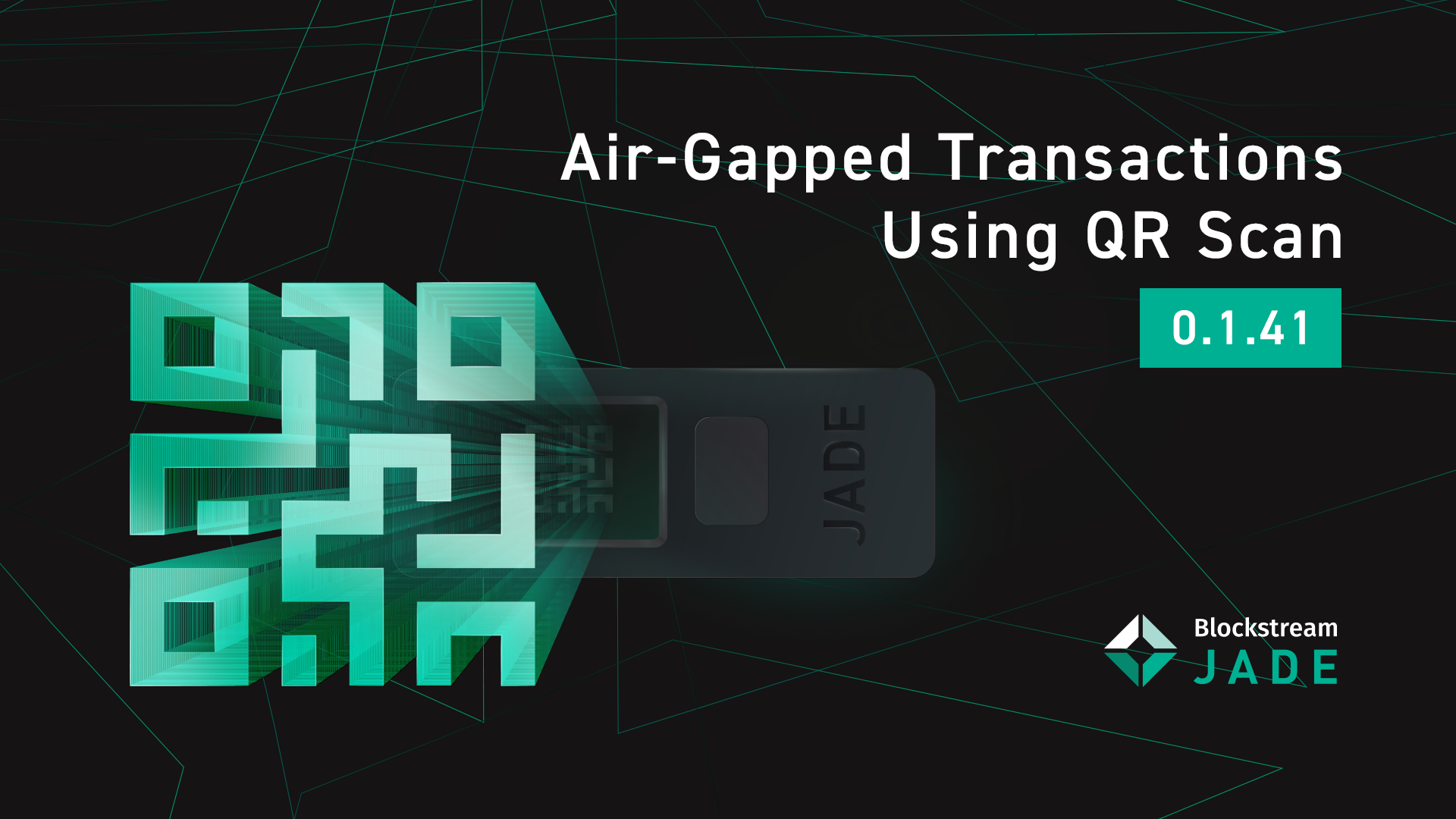Since its launch in January 2021, Blockstream Jade has excited users with its unique combination of security, standards-based interoperability, and affordability. However, as many Jade fans have observed, there has always been a somewhat obvious hint that more features were to come.
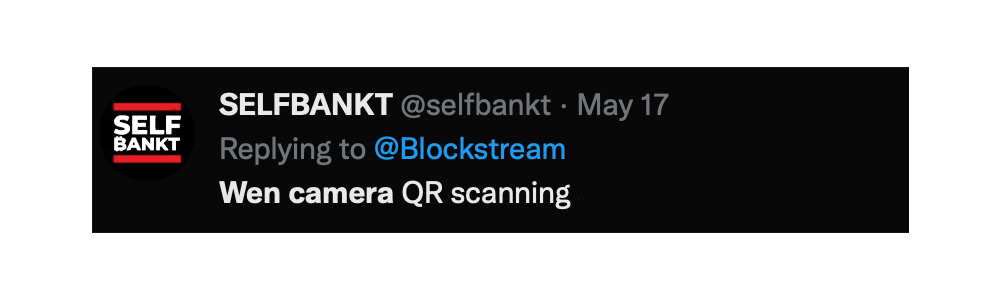
With the latest firmware release, we are excited to announce that the wait is over - you can now use Jade’s camera and screen for a fully air-gapped workflow when signing Bitcoin transactions.
Introducing QR Scan
When users upgrade their Jade to 0.1.41, they will notice a brand new menu item - Scan. This function activates Jade's QR code scanner for Bitcoin address verification or for importing and signing transactions.

Address verification using Jade’s QR scanner will automatically detect a Bitcoin address and instantly verify that it does indeed belong (or not belong) to your wallet.
Transaction signing requires a wallet that can export a partially signed bitcoin transaction (or PSBT) via QR code. Once a PSBT is scanned, Jade will ask you to validate that the transaction is what you intend to sign by providing the details directly on-screen. When you're ready, Jade will use its screen to display your signed transaction as a series of QR codes to be scanned by a compatible wallet app for broadcasting. No cables required.
Instant Compatibility Boost
Air-gapped communications have become increasingly popular, and many platforms now support QR PSBTs. Allowing Jade to scan these PSBTs using its camera opens up quick and easy integration with such wallet apps, giving users an even wider range of options with which to use their Jade. Camera functionality is especially handy because one-by-one integrations using USB or Bluetooth can be time and labor-intensive, while the standards being used for QR code transactions are fairly universal.
At launch, the QR Scan upgrade in 0.1.41 brings BlueWallet and Nunchuk compatibility to Jade, further increasing optionality when transacting using mobile devices. These two newcomers join Sparrow and Specter as the other PSBT-compatible platforms - with more on the way. When including Electrum support via USB, Jade can now be used with six different wallets as well as HWI.

SeedQR Support
If users want to avoid a USB or Bluetooth connection to sign transactions, they need a way to unlock their Jade without these methods too. The solution? SeedQR.
SeedQR is a standard developed by Keith Mukai (SeedSigner) for encoding recovery phrases as human-transcribable QR codes. This method allows users to safely and easily draw their recovery phrase as a QR code on a paper or steel template, which Jade’s camera can scan to temporarily restore a wallet. SeedQR allows users to effortlessly gain access to a Jade session, where they can immediately begin verifying addresses and signing PSBTs. Again, no cables required.
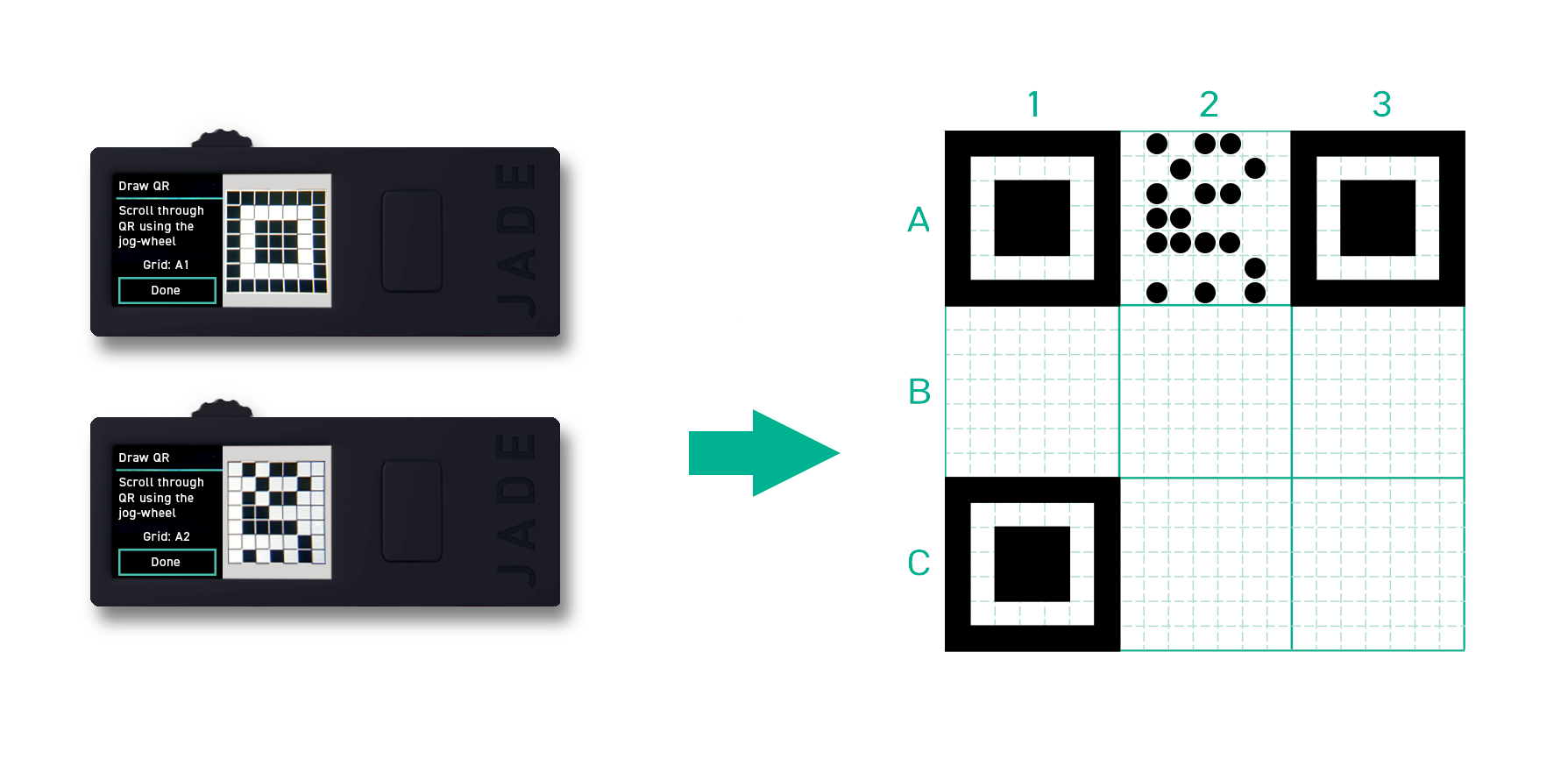
Jade will help users create a CompactSeedQR, but can read StandardSeedQRs as well for greater compatibility. CompactSeedQR was chosen as Jade’s export format, as it requires about 40% less drawing than the "Standard" variant and is quite simple to create. It’s also expressed in binary, making it more difficult for a less sophisticated attacker to decode your SeedQR if scanned.
Oh, and it only takes about three minutes to make!
Jade's Camera in Action
Ready to put Jade to the test? Prepare your device to perform its first fully air-gapped transaction by following the steps below:
- Upgrade Blockstream Jade to 0.1.41 using Blockstream Green.
- Create a SeedQR from your recovery phrase.
- Add your wallet to a QR compatible platform using Xpub Export.
After the initial setup, simply access a QR session and use Scan to begin verifying receive addresses and signing transactions using Jade's camera.
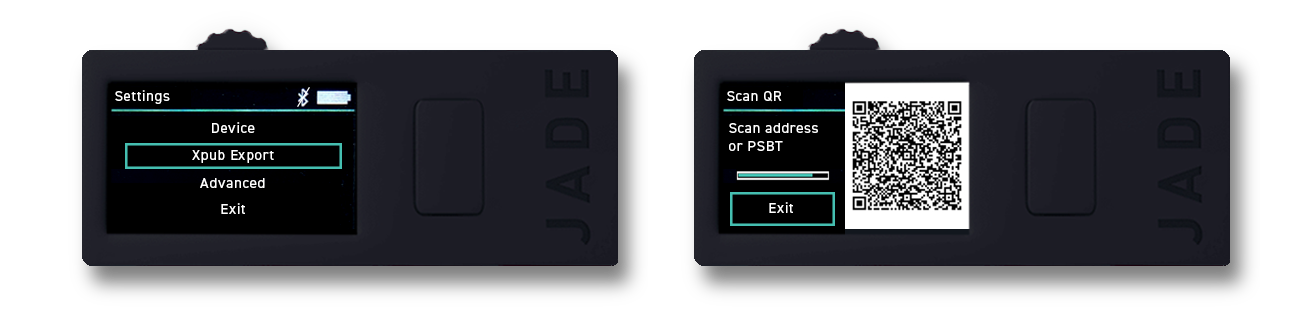
We have prepared plenty of in-depth guides to demonstrate how to use Jade’s camera with each of the compatible platforms, so feel free to check out our start guide for more explainers and information.
Note on Security
Some users who have asked for QR support may perceive it as a way to make Jade next-to-impossible to attack. If Jade isn’t directly connected via USB or Bluetooth, how could it be compromised?
While air-gapped communication can reduce the attack surface for your wallet, users should be mindful that security threats still exist. There is still data transfer between devices, and it’s possible for malware on your host device to communicate via QR codes. Users should still verify all transaction details on their Jade screen, even when it is being used as an air-gapped device.
To Be Continued...
We hope you enjoy this feature as much as we’ve enjoyed building it, and if you have any questions please reach out to us on Blockstream Jade’s Telegram channel. There is still much more planned for Jade, including new integrations with the camera, so follow us on Twitter @Blockstream to stay in the loop.

For the latest updates from Blockstream delivered directly to your inbox, subscribe below: