The Bitcoin blockchain is a record of all bitcoin transactions that have occurred over time, from the genesis block in 2009 to now. The first step in utilizing this public ledger and sending bitcoin across the network, is creating a wallet and funding it with some bitcoin.
A wallet is simply a file on your computer or mobile phone that contains private keys generated by your Bitcoin wallet app. These private keys are much like passwords and are meant to be kept completely secret. Only a wallet’s true owner should be able to access the private keys, as the keys allow anyone in their possession to send funds around in the Bitcoin network.
Thus, it’s essential to secure access to private keys and make sure they are backed-up. Losing the keys means losing access to your funds!
With this in mind, it’s easy to want to delegate securing private keys (and therefore your funds) to a third party such as an exchange or custodian out of fear of mishandling. Rest assured — it’s never been easier to hold your own Bitcoin keys with Blockstream Green’s Multisig Shield.
Wield your own Bitcoin keys
Learn about self-custody and how to set up a Bitcoin wallet with the latest episode of our Deciphered video series.
When in control of your private keys, you’re able to send bitcoin to anyone you wish, at any time of day. You can also receive bitcoin from anyone. No one can stop you. That’s part of what makes Bitcoin so great — the freedom that you gain by using it. There’s no third party service inquiring why you paid your friend back for dinner, as an example.
In this sense, controlling your keys is much like having physical cash in your wallet. Except with Bitcoin, you can teleport your money anywhere, to anyone, thanks to the power of the Bitcoin network.
Having someone else be in control of your Bitcoin private keys strips away every advantage of using Bitcoin. Since someone else is in control, you now require permission from them to do anything with your funds. We can do better!
What if you could control your bitcoin and have the peace of mind knowing your funds are secure? Enter Blockstream Green and its Multisig Shield technology.
Shields up
Blockstream Green is a Bitcoin wallet app carefully designed to make it easy to control your own private keys. Green also supports the Liquid Network, a Bitcoin sidechain and layer-2 solution built for fast transfers of stablecoins, security tokens, and other unique issued assets. One of Green’s most powerful features is its Multisig Shield technology, which works on both Bitcoin and Liquid networks.
Multisig Shield is built using Bitcoin’s native multisignature transaction technology. Multisig transactions in Bitcoin require more than one person to cryptographically sign. Without meeting the threshold of signatures, the transaction cannot be sent on the Bitcoin network. Only once all parties have signed the transaction can it be finally sent.
This makes it harder for hackers to steal your bitcoin since they now have to hack two or more separate devices instead of just one.
Multisig Shield is designed so one key is stored on your desktop or mobile device, and one key is stored on our remote infrastructure. This means the difficulty of stealing your bitcoin rises dramatically compared to typical single-signature Bitcoin wallets. To make it even more difficult, the key on our remote infrastructure is only activated when you pass a chosen two-factor authentication (2FA) method.

You have a few options to choose from for your 2FA method:
- SMS
- Phone call
- Authenticator app / TOTP
We highly recommend the Authenticator app / TOTP method due to SIM swapping attacks and the added privacy benefit of not having sensitive information about your transactions sent via email.
Singlesig wallets
If you would prefer to have a single signature Bitcoin or Liquid wallet, Green can also accommodate you. Singlesig wallets give you full control over your private keys just like Multisig Shield wallets, but could be considered less secure since you’re relying strictly on the security of your mobile device or hardware wallet.
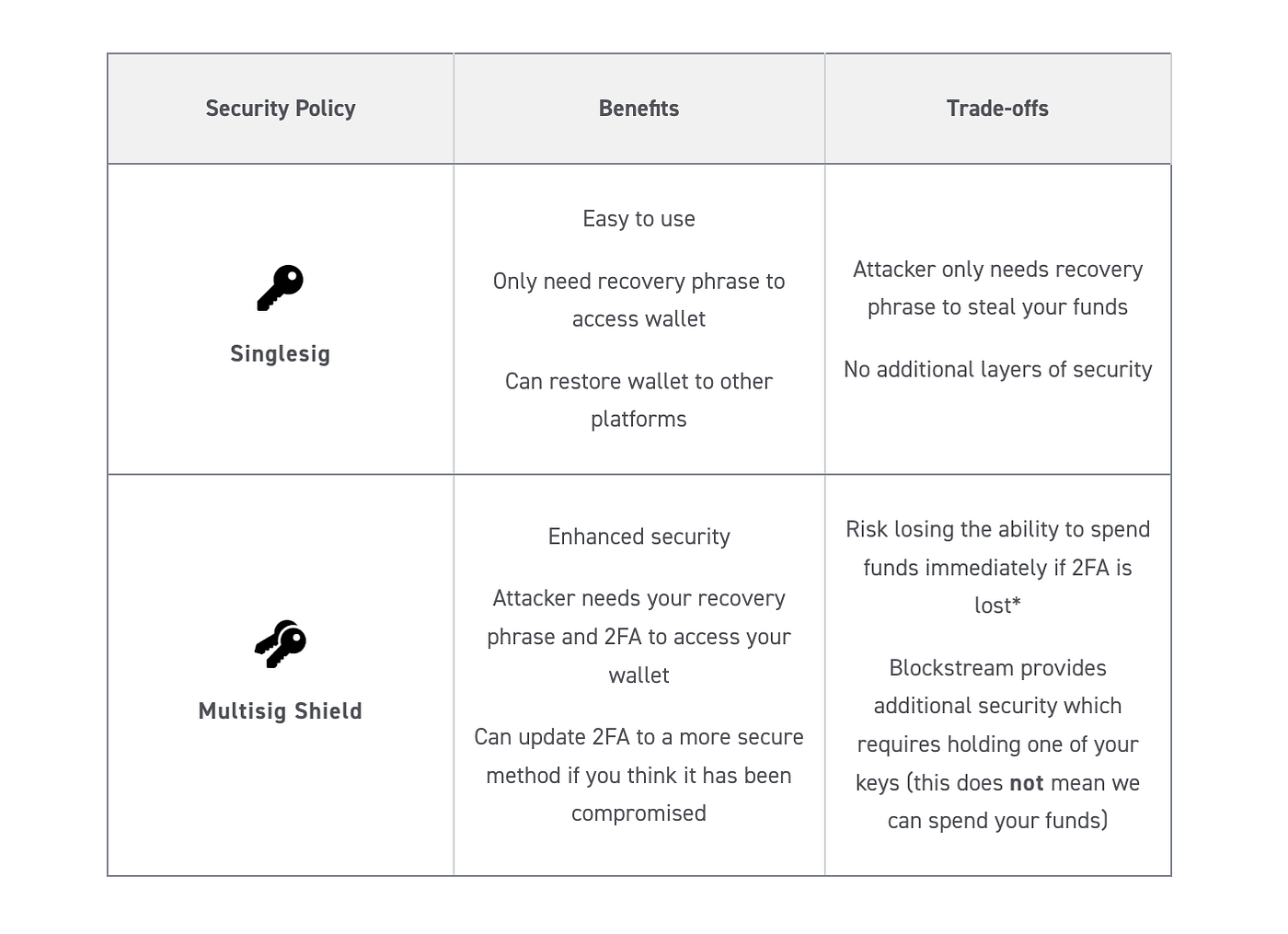
An advantage to using singlesig wallets is their interoperability with other Bitcoin wallet apps. You can take a singlesig recovery phrase generated by Blockstream Green and import it into other wallet apps if you wish.
Fortify your Bitcoin
Hardware wallets are a great way to add an additional layer of security for your Bitcoin wallet. They’re specifically engineered for Bitcoin and are super simple to use.
Our purely open-source Bitcoin and Liquid hardware wallet, Blockstream Jade, works in tandem with the Green app to generate and store private keys so you don’t have to store them on less secure devices connected to the internet.

We recently detail the security tech packed into Blockstream Jade, including technology like Bitcoin Core-inspired randomness, a blind PIN server, and Anti-Exfil that work together to keep hackers from running away with your money.
Blockstream Jades are affordable and are a no-brainer for a Multisig Shield wallet. We recommend adding a Jade into your wallet setup. Here’s how:
- Purchase a Jade on the Blockstream Store for only $45.99
- Follow the instructions for your platform (iOS, Android, desktop)
- Fund your new Bitcoin or Liquid wallet
- Rest easy
Continue your self-custody journey
Now that you’ve taken control over your precious bitcoin with Blockstream Green, learn how to use coin control with your new Bitcoin wallet.
Once you’re ready, stop by the Blockstream Green Community Telegram group to chat about all things Bitcoin, multisig wallets, and improving your privacy with coin control.
Be sure to subscribe to the Blockstream YouTube channel to catch the latest Deciphered episodes too!
Note: This blog was originally posted at https://medium.com/blockstream/blockstream-green-bitcoin-self-custody-f11a2096b77b
