Liquid’s multi-asset settlement network links together cryptocurrency exchanges, brokers, and institutions around the world, enabling the rapid, confidential, and secure transfer of digital assets between participants. Liquid Network members are already busy working on integrating ahead of Liquid’s live launch.
Blockstream is releasing a set of tools that Liquid members can use with their integration and testing efforts. The first tool released will be the Liquid Block Explorer: a website to visually examine Liquid’s blockchain data and cross-check transactions.
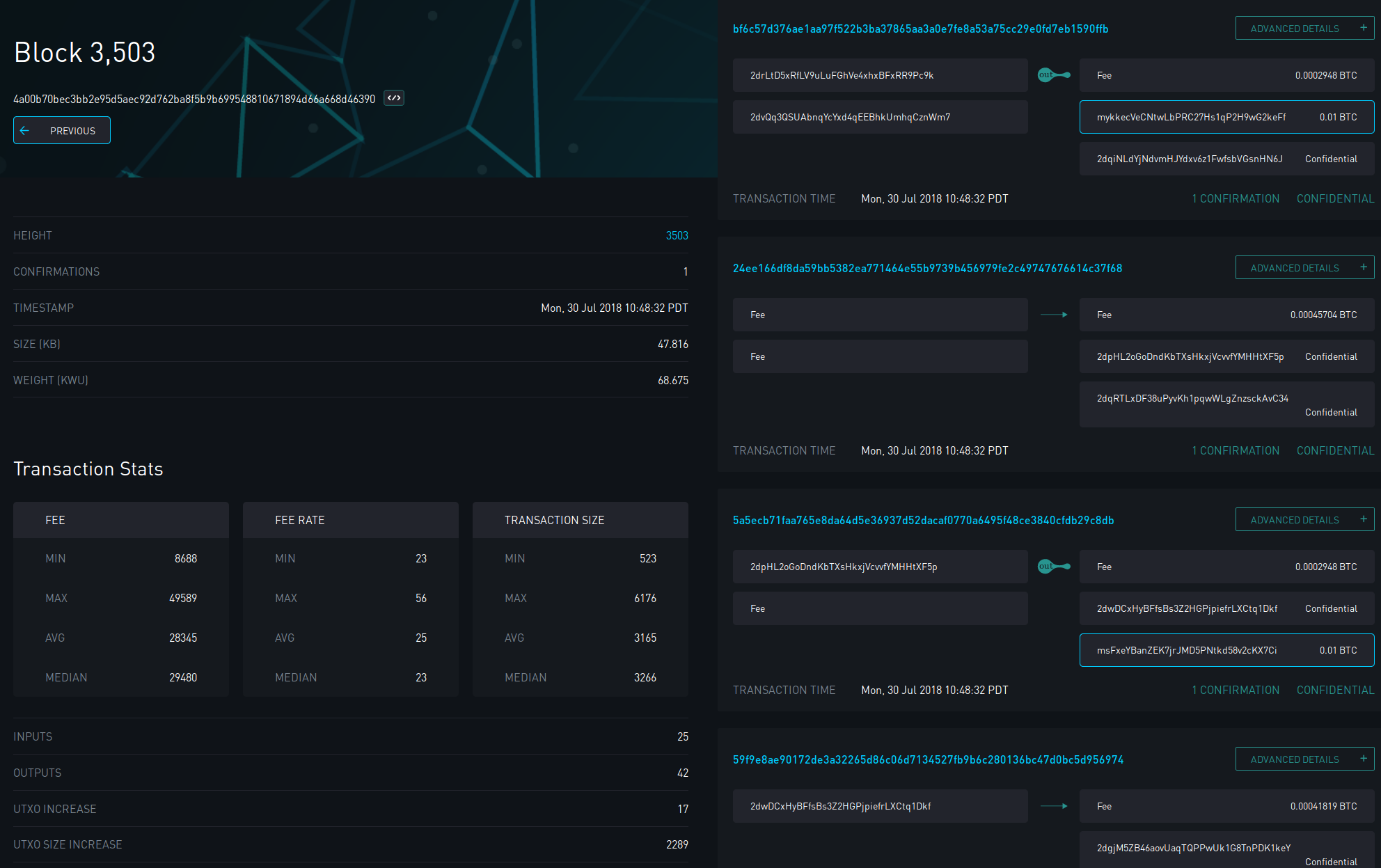
In order to transact on the network, Bitcoins must be first pegged into the Liquid Network. The depositor first generates a Bitcoin address in their Liquid Wallet; this enables them to make a funding deposit and create a peg-in claim transaction within Liquid. The peg-in claim transaction is used on the Liquid Network by the depositor to claim their deposited Bitcoin, which assigns them to their Liquid wallet. This transaction will then be visible in the Liquid Explorer after searching for the appropriate Liquid Transaction ID (TXID).
In the following image, you can see that the Liquid Block Explorer shows:
- Information related to the peg-in transaction.
- When a transaction is confirmed, the timestamp reflects block time.
- The number of confirmations a transaction has.
- The network fees paid.
- The associated Bitcoin peg-in address.
- The Liquid address that received the peg-in, plus the peg-in amount.
- Other technical details, such as the unlocking script.
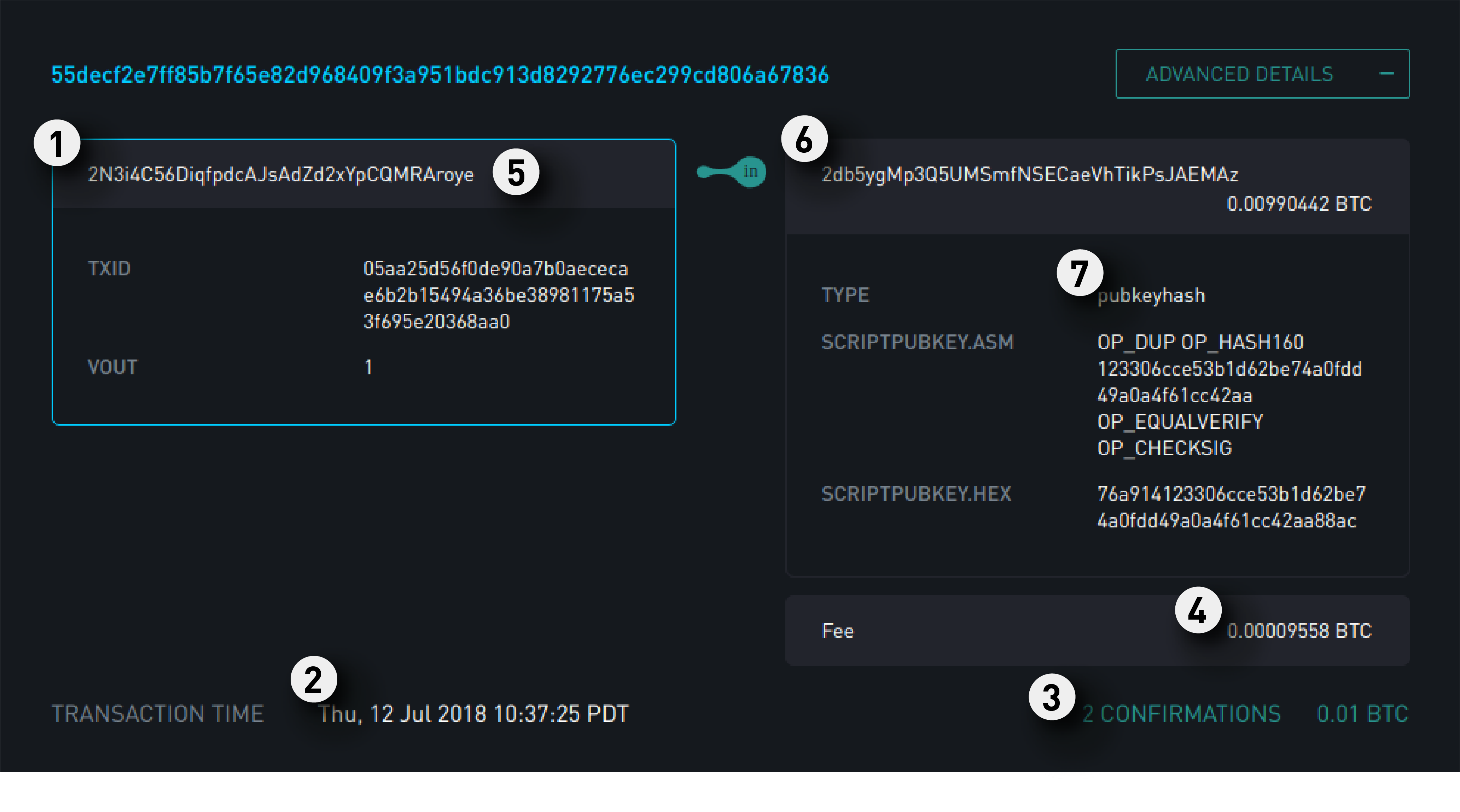
L-BTC can then be sent as a transaction broadcast on the Liquid network. For full security, the users should use their own Liquid full node to validate that the transaction has been processed successfully.
The Liquid Block Explorer can also be used as a support tool for troubleshooting issues or transaction monitoring. If a transaction is sent but is not seen inside a wallet, the tool can be used to identify if the problem originates with the sender or the receiver.
Liquid uses Confidential Assets, whereby amounts and asset types are private and known only to the transacting parties. If any other Liquid users search for the transaction, they will be unable to draw any meaningful information about the amount or asset type transacted, as these fields are cryptographically blinded, as can be seen in the image below. They will still be able to verify that the transaction has been confirmed in a block, and view other properties, such as the fee paid. The receiver of the transaction is able to determine the amounts and types of assets transacted as they have access to the blinding key. The blinding key can also be shared with third parties, such as auditors, without revealing data to the other users of the network.
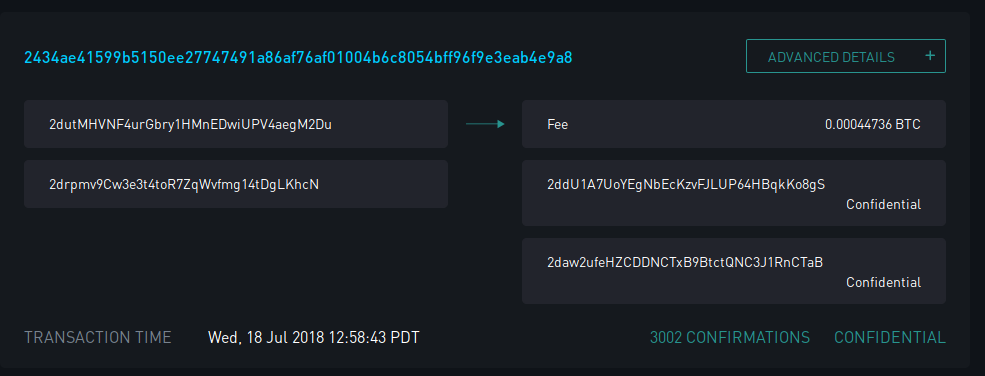
Liquid多资产清算网络将全球的加密货币交易所、经纪商和机构联系起来,向网络成员提供快速、保密、安全的数字资产转账服务。Liquid网络成员目前正为Liquid上线做积极的准备。
Blockstream推出了一系列工具来帮助Liquid成员进行集成和测试。第一款上线的工具是Liquid区块浏览器,用户可以通过这个网站检查Liquid的区块链数据,并交叉对比交易数据。
用户必须先把比特币固定在Liquid网络上才能进行交易。充值方先在他的Liquid钱包中创建一个比特币地址,这样他才能进行充值,在Liquid上创建一个输入声明交易。充值方在Liquid网络上使用这个输入声明交易来声明这笔充值的比特币是属于他的,这样就会把这笔比特币转到他的Liquid钱包中。在Liquid区块浏览器中搜索相应的Liquid交易ID(TXID)即可查到这笔交易。
在下列图片中可以看到,Liquid区块浏览器将显示以下信息:
① 输入交易的相关信息。
② 该交易在网络上广播的时间戳。
③ 交易确认数。
④ 已付的网络费用。
⑤ 相关的比特币输入地址。
⑥ 接收该输入交易的Liquid地址以及输出的金额。
⑦ 其他技术细节,如解锁脚本。
L-BTC可以以交易的形式发送,在Liquid网络上进行广播。为了保证安全,用户应当使用自己的Liquid全节点来验证该交易是否已经成功处理。
Liquid区块浏览器同时也可以作为一个辅助工具来修复问题或监控交易。如果某笔交易已经发出,但在钱包中找不到,可以用Liquid区块浏览器来检测问题究竟出在发送方还是接收方。
Liquid使用保密资产使得金额和资产类型只有交易双方可知。即使其他Liquid用户搜索这笔交易,也无法得知交易金额或者资产类型,因为这些信息都通过密码学加密了,正如下图所示。但他们仍然能够查看这笔交易是否已经在区块内被确认了,也可以查看其他内容,如已支付的费用。该交易的接收方可以查看交易金额和资产类型,因为他拥有对应的密钥。他也可以将密钥分享给第三方,比如审计员,而不会把这些信息泄露给网络中的其他用户。
如果要把L-BTC资产转回到比特币区块链上:
① 将会创建一个输出交易,出于安全考虑,该交易只能发送到白名单上的Liquid成员所拥有的比特币地址。
② 转回到比特币区块链上的交易金额是公开可见的,因为这个信息本来就在比特币区块链上公开了。
③ 改变后的输出包含了任然保留在Liquid网络上的金额,这个金额依然是保密的,因为使用了Liquid保密交易功能。
Liquid 成员将在未来的几周内抢鲜试用Liquid区块浏览器,之后则会开放给大众。
如果你的公司或组织有兴趣了解更多关于Liquid网络的信息,请联系liquid@blockstream.com。
相关阅读
